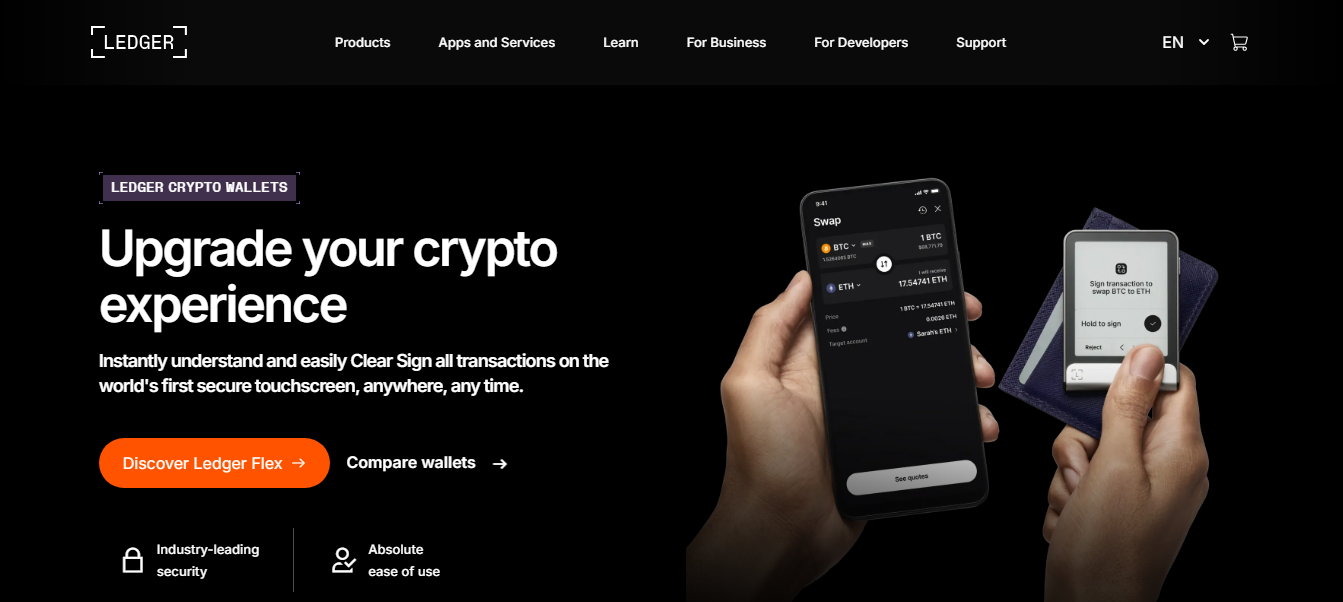Ledger.com/start — What’s NEW (2025): Product, Security, and Practical Use
This guide goes beyond the basics. We’ll cover the most recent Ledger firmware and hardware changes, how the Ledger Live ecosystem evolved (Ledger Live Download & Ledger Live App), operational tradeoffs for real users, and practical steps you can take today to keep your crypto safe while staying usable.
Why the Message Repeats: Themes vs. Tactics
When you search or write for ledger.com/start, content often circles back to setup and security because those are the product’s core responsibilities. But Ledger’s recent updates go beyond "setup" — they change the guardrails around privacy, recovery, and Web3 interaction. Below we unpack what’s actually new and useful.
What This Article Is Not
Not a rehash of “install Ledger Live.” Instead you’ll get:
- Concrete differences in new firmware & hardware
- Practical risk/benefit analysis for real users
- Hands-on checklist you can run through from ledger.com/start
Top 4 Product & Security Changes (Short)
- Firmware 3.x introduces hybrid PQC (post-quantum cryptography) support for selected operations — prepared for a future where quantum attackers are realistic threats.
- Secure Element refresh — improved side-channel resistance and lower power draw on Bluetooth models (longer uptime, more entropy).
- Ledger Live Wallet evolution — native NFT galleries, on-device transaction preview improvements, and optional encrypted shard backups (Ledger Recover 2.0).
- Better dApp ergonomics — EIP-4337-friendly flows, WalletConnect upgrades, and fine-grained smart account controls (spending limits, whitelists).
Deep Dive: Firmware 3.x (What Changed)
Firmware 3.x is not merely a “patch.” It’s a re-architecture in how some signatures are generated and verified. Key points:
- Hybrid signatures: Combines classical ECDSA/ECDH with PQC primitives for critical operations, keeping legacy compatibility while adding future resilience.
- Faster app switching: internal OS changes reduce latency when switching Ledger apps (useful when managing many tokens).
- Safer updates: stronger rollback prevention and multi-sourced signature verification for firmware packages — decreases risks of supply-chain tampering.
Hardware: The Secure Element Refresh
The Secure Element (SE) remains the physical root of trust. The refresh focuses on:
- Improved entropy sources — better RNG for key generation.
- Side-channel resistance — mitigations that make remote or local chip-extraction attacks harder.
- Power efficiency — lower consumption for Bluetooth models without compromising security.
Ledger Live (Download & App): New UX and Capabilities
Ledger Live now looks beyond basic send/receive. Key practical features:
- On-device transaction visualization: more human-friendly breakdowns (gas, fees, cross-chain steps) displayed before you approve on hardware.
- NFT gallery & metadata: view verification status and provenance summaries in the app.
- Custom node support & privacy mode: connect to your own nodes and disable telemetry when using Ledger Live Desktop or Ledger Live App.
- Improved Ledger Live Download pages on ledger.com/start: clearer checksum verifications and code-signing fingerprints to verify installers.
Real-World Tradeoffs — What You Gain vs. What You Accept
PQC inclusion prepares high-value users for eventual quantum threats. This is forward-looking insurance for large, long-term holdings.
Hybrid signatures mean some third-party integrations may need updates. Expect temporary UX friction with niche dApps until standards settle.
Larger app capacity and faster switching make Ledger viable as a single device for diversified portfolios — fewer uninstall/reinstall headaches.
Practical Checklist — Run this after visiting ledger.com/start
- Download only from ledger.com/start and verify the installer checksum shown on the page before installing Ledger Live Desktop.
- Open Ledger Live → Settings → Security → confirm firmware signature matches the fingerprint from the site.
- If offered, opt-in to Ledger Recover 2.0 only after reading how encrypted shard distribution and ZK verification work — it's optional.
- Enable privacy mode in Ledger Live and consider connecting to your own node for high-value actions.
- Test small transactions first after a major firmware update to confirm dApp compatibility.
Short Case Study: Alice — NFT Collector
Alice uses Ledger Live App + Nano X. After the update, she:
- Verified installer via ledger.com/start’s checksum, updated firmware to 3.x.
- Enabled on-device NFT metadata view to check collection provenance before signing transfers.
- Kept her recovery phrase offline and optionally used Recover 2.0 to place encrypted shards with a professional custodian.
Result: faster approvals, clearer provenance checks, and a safer fallback plan — without sacrificing ownership.
FAQ — Fresh and Specific (expanded)
Q1: Is the new firmware mandatory?
A: No. Ledger will push firmware notices through Ledger Live, but installing major firmware versions is optional. That said, critical security fixes are important — review release notes on ledger.com/start before deferring updates.
Q2: What is Ledger Recover 2.0 and should I use it?
A: Recover 2.0 is an optional encrypted shard-based recovery system that stores pieces of your encrypted seed with third-party custodians while using zero-knowledge proofs to ensure confidentiality. Use it if you need recoverability convenience and trust the shard-selection process; otherwise stick to an offline physical backup.
Q3: Does post-quantum support mean my current funds are immediately safer?
A: It adds a layer of future-proofing for certain operations, but most blockchains still rely on classical curves. The protection is proactive — it helps against future threats rather than changing current blockchain security models overnight.
Q4: Will my favorite dApp continue to work?
A: Most mainstream dApps will keep working, but some niche integrations may require updates. The suggested practice: after firmware or Ledger Live updates, confirm with a small tx or test flow before high-value actions.
Q5: How do I safely download Ledger Live?
A: Visit ledger.com/start, choose Ledger Live Desktop or Ledger Live App, compare the checksum shown on the site with the installer file, and verify code-signing fingerprints when available. Never use links from DMs or ads.
Glossary (short)
Ledger wallet: physical hardware device keeping private keys offline.
Ledger Live Download: the official download portal (linked from ledger.com/start) for desktop/mobile installers.
Ledger Live App / Ledger Live Desktop: mobile & desktop management software for your Ledger device.
PQC: post-quantum cryptography — algorithms intended to resist quantum attacks.
Closing: How to Think About Ledger Updates
Treat ledger.com/start as the canonical source for installers and release notes. Major updates are about staying secure *over the long term* — sometimes at the cost of short-term friction. For most users: verify installers, keep one air-gapped physical backup of your recovery phrase, test small transactions after upgrades, and consider optional Recover 2.0 only when its mechanics fit your trust model.
If you want, I can now generate a step-by-step "Post-update checklist" HTML you can print and follow — or a visual comparison of Ledger Recover 2.0 vs. paper seed backup. Say "make checklist" or "compare recover vs seed" and I’ll produce it in the same style.